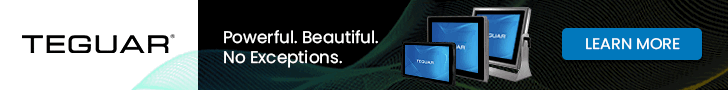Teguar TP-5710-22
Fanless 22-inch industrial HMI designed and optimized for server-level processing right at data collection points
(by Conrad H. Blickenstorfer)
Charlotte, North Carolina, based Teguar is a hard-charging, rapidly growing provider of industrial and medical computers. Launched in 2010 by a Swiss native with years of experience in industrial computers, Teguar prides itself in combining American adaptability and technological leadership with Swiss precision, quality, and attention to detail. In this article we're taking a look at the company's TP-5710 line of industrial HMI (Human-Machine-Interface) panel PCs, with special emphasis on the TP-5710-22 model equipped with, as the product name implies, a 22-inch touch display.

Teguar refers to this line as "Industrial HMI computers". The overall task of such systems is to provide interaction between a human operator and a machine, a system, or a device. Most often, HMI PCs are used in industrial control systems, factory automation, and other complex operations where machines perform jobs, but also require an interface to human operators that provides a visual representation of production processes for human monitoring, control and intervention.
 What does it take for a computer to be considered a Human-Machine-Interface? There is no standard answer to this, as human-machine interactions can take place in many different ways and places, and it can involved a very wide range of tasks. Overall, though, since HMI computers are largely used in industrial settings, they must be rugged and reliable enough to handle full-shift or even multiple shift operation in potentially challenging industrial settings.
What does it take for a computer to be considered a Human-Machine-Interface? There is no standard answer to this, as human-machine interactions can take place in many different ways and places, and it can involved a very wide range of tasks. Overall, though, since HMI computers are largely used in industrial settings, they must be rugged and reliable enough to handle full-shift or even multiple shift operation in potentially challenging industrial settings.
HMIs must also be able to interface with a great variety of different machinery as well as sensors, peripherals and proprietary technology, all of which may use various types of legacy as well as state-of-the-art interface standards, protocols and connectors. Since not all possible interface requirements can be included for space or cost reasons, HMI systems often include different expansion connectors and interfaces.
Since HMIs, in general, are used to monitor and control industrial processes, they are not likely to be called upon to run very high processing loads or require advanced graphics and very high resolution displays. They may, however, see higher sustained processing loads than simple monitoring systems, and they must be able to handle those without becoming bottlenecks in the process. That requires reliable workstation-class performance. Once might say that many HMIs are the computer equivalent of diesel vehicles — machines with lots of torque that can economically tackle constant high load.
Human-Machine-Interface system requirements
HMI computers are generally implemented as medium to high performance panel PCs. As a class, all panel PCs are more or less the same, but systems designed with special applications in mind, such as HMI in this case, will be designed, configured and equipped for the anticipated task at hand. So how do HMI panel computers vary from more generic versions?

- Ruggedness and quality — HMI systems are industrial-grade computing equipment that must hold up in industrial environments and variable temperatures, and reliably perform under continuous heavy load.
- Mounting options — HMI systems are generally implemented as "panel PCs" -- systems that will be mounted in panels, with operators walking up to them to check on processes. However, HMI systems may also be desktop, pole, or vehicle-mounted, thus requiring VESA mounting points for use with standard industrial mounting arms and brackets.
- Plentiful I/O — HMI systems usually need more than the couple of USB ports that consumer or enterprise systems have. They may require multiple LAN jacks, various types of USB and video ports, legacy serial ports, and more. And if a customer needs something different or unusual, it should be possible to add or integrate that.
- Easy access to expansion — while consumer All-in-Ones are usually closed systems that are difficult to service and upgrade, HMI panel PCs must offer easy access to the interior with slots, sockets and ports.
- Fail-save thermal operation — HMI systems must be built for reliable 24/7/365 operation, which generally means using passive cooling via heat sinks and heat exchangers rather relying on easily clogged and more failure-prone mechanical fans.
- Flexible size — while most HMIs require fairly high performance, not all need a large display. The TP-5710 line offers displays ranging from 15 to 24 inches diagonally.
What other requirements do human-machine interface systems have? A line should be as flexible as possible, and that is exactly what Teguar aimed for with the TP-5710 Series. Not only are there five different display sizes to cover as many specific size requirements as possible, but they entire line is modular. There is one single system unit that can be used with each of the five displays. The system unit is bolted onto the backside of a display, connecting with one single standard connector, and secured by just six small screws. If need be, a system unit can be bolted on or replaced in a matter a of minutes.
That's huge, and makes procurement, stocking, installation, maintenance and operation painless and for customers. In the unlikely case of a system failure, a new one can be popped in within minutes. If a software change works better on a different size display, simply replace one display for another. If a system is moved to a different location where there may be less (or more) space for a display, simply change the display. Desktop PC users take this for granted; all they have to do is plug in a different size display. But this kind of convenience is not usually available in HMIs and other panel PCs.
For those who might wonder why industrial computer providers like Teguar offer so many different lines of panel PCs, it's because each field, each industry, and each type of application and deployment has its very own set of requirements that must be met for everything to go and work as smoothly and productively as possible.
The table below shows the Teguar TP-5710 Series of human-machine interface panel PCs as of Fall 2024.
|
Teguar Industrial HMI TP-5710 Series
|
|
Company
|
Teguar
|
Teguar
|
Teguar
|
Teguar
|
Teguar
|
|
Model
|
TP-5710-15
|
TP-5710-17
|
TP-5710-19
|
TP-5710-22
|
TP-5710-24
|
|
Screen size
|
15.0"
|
17.0"
|
19.0"
|
21.5"
|
23.8"
|
|
Screen resolution
|
1024 x 768
|
1280 x 1024
|
1280 x 1024
|
1920 x 1080
|
1920 x 1080
|
|
Screen pixel per inch
|
85 dpi
|
96 dpi
|
86 dpi
|
102 dpi
|
93 dpi
|
|
Screen aspect ratio
|
4 : 3
|
5 : 4
|
5 : 4
|
16 : 9
|
16 : 9
|
|
Screen luminance
|
350 nits
|
350 nits
|
350 nits
|
250 nits
|
250 nits
|
|
Touch
|
PCAP or 5-wire resistive
|
PCAP or 5-wire resistive
|
PCAP or 5-wire resistive
|
PCAP or 5-wire resistive
|
PCAP or 5-wire resistive
|
|
Intel CPU
|
Core i5-9500TE
|
Core i5-9500TE
|
Core i5-9500TE
|
Core i5-9500TE
|
Core i5-9500TE
|
|
RAM
|
4-64GB in 2 DDR4 SO-DIMM
|
4-64GB in 2 DDR4 SO-DIMM
|
4-64GB in 2 DDR4 SO-DIMM
|
4-64GB in 2 DDR4 SO-DIMM
|
4-64GB in 2 DDR4 SO-DIMM
|
|
Cooling
|
Passive - Fanless
|
Passive - Fanless
|
Passive - Fanless
|
Passive - Fanless
|
Passive - Fanless
|
|
Mass storage
|
1 x 2.5" SATA with mSATA
|
1 x 2.5" SATA with mSATA
|
1 x 2.5" SATA with mSATA
|
1 x 2.5" SATA with mSATA
|
1 x 2.5" SATA with mSATA
|
|
2nd Mass storage
|
1 x M.2 2280 NVMe SSD
|
1 x M.2 2280 NVMe SSD
|
1 x M.2 2280 NVMe SSD
|
1 x M.2 2280 NVMe SSD
|
1 x M.2 2280 NVMe SSD
|
|
Serial
|
3 x COM
|
3 x COM
|
3 x COM
|
3 x COM
|
3 x COM
|
|
Expansion
|
1 x mPCIe
|
1 x mPCIe
|
1 x mPCIe
|
1 x mPCIe
|
1 x mPCIe
|
|
Wireless
|
opt. Wi-Fi and Bluetooth
|
opt. Wi-Fi and Bluetooth
|
opt. Wi-Fi and Bluetooth
|
opt. Wi-Fi and Bluetooth
|
opt. Wi-Fi and Bluetooth
|
|
USB
|
4 x USB 3.1
|
4 x USB 3.1
|
4 x USB 3.1
|
4 x USB 3.1
|
4 x USB 3.1
|
|
LAN
|
2 x RJ45 GbE
|
2 x RJ45 GbE
|
2 x RJ45 GbE
|
2 x RJ45 GbE
|
2 x RJ45 GbE
|
|
Video-out
|
3 x DisplayPort 1.2
|
3 x DisplayPort 1.2
|
3 x DisplayPort 1.2
|
3 x DisplayPort 1.2
|
3 x DisplayPort 1.2
|
|
IP rating
|
IP66 Front bezel
|
IP66 Front bezel
|
IP66 Front bezel
|
IP66 Front bezel
|
IP66 Front bezel
|
|
Size (mm)
|
398 x 330 x 124
|
426 x 358 x 125
|
495 x 385 x 131
|
584 x 365 x 121
|
654 x 412 x 121
|
|
Weight
|
19.4 lbs (8.8 kg)
|
20.7 lbs (9.4 kg)
|
23.4 lbs (10.6 kg)
|
24.9 lbs (11.3 kg)
|
28.2 lbs (12.8 kg)
|
|
Housing
|
Aluminum front/SECC Steel chassis
|
Aluminum front/SECC Steel chassis
|
Aluminum front/SECC Steel chassis
|
Aluminum front/SECC Steel chassis
|
Aluminum front/SECC Steel chassis
|
|
Mount
|
Panel/VESA 75
|
Panel/VESA 75
|
Panel/VESA 75
|
Panel/VESA 75
|
Panel/VESA 75
|
|
Power Input
|
19-28V DC
|
19-28V DC
|
19-28V DC
|
19-28V DC
|
19-28V DC
|
|
Battery
|
NA
|
NA
|
NA
|
NA
|
NA
|
|
Product specs
|
TP-5710-15
|
TP-5710-17
|
TP-5710-19
|
TP-5710-22
|
TP-5710-24
|
|
Product page
|
TP-5710-15
|
TP-5710-17
|
TP-5710-19
|
TP-5710-22
|
TP-5710-24
|
If all the models in the TP-5710 Series use the same system unit, why do we include the table that lists each model separately? Because while they all use the same electronics, there are still differences in size, weight and, especially, display. Having it all compiled in one table can be helpful.
 There's display size. Choose from 15.0, 17.0, 19.0, 21.5 or 23.8 inch. It is a larger range than one might think. 15-inch is like a laptop, 23.8-inch like a desktop All-in-One. The difference isn't huge, but it still matters. The smallest of the five model weighs 19.4 pounds, the largest over 28 pounds. That, too, is a very noticeable difference if a system is on a cart or is moved around a lot.
There's display size. Choose from 15.0, 17.0, 19.0, 21.5 or 23.8 inch. It is a larger range than one might think. 15-inch is like a laptop, 23.8-inch like a desktop All-in-One. The difference isn't huge, but it still matters. The smallest of the five model weighs 19.4 pounds, the largest over 28 pounds. That, too, is a very noticeable difference if a system is on a cart or is moved around a lot.
There are three different display pixel counts (1024 x 768, 1280 x 1024, and 1920 x 1080 Full HD), and three different display aspect ratios (4:3, 5:4 and 16:9. The actual sharpness is close in all five display sizes, ranging from 85 to 102 pixels per inch. None is "high-res" as in a dedicated graphics display, let alone a modern smartphone or consumer tablets. But these are HMI systems, not gaming PCs or phones. The aspect ratio, however, can make a big difference, especially is legacy software is used. And then there is brightness, or rather luminence. Here, the three smaller displays offer 350 nits, which is more than a standard laptop, whereas the two larger screen max out at 250 nits. These are primarily indoor displays.
Many of Teguar's panel PC lines offer both lower-end and higher-end processors. That makes sense for many fields and applications, but not so much for human-machine interface systems. Real-time monitoring of industrial processes takes considerable processing power, as does troubleshooting and timely intervention. So Teguar went for the higher end. The default processor is the reliable, powerful six-core Intel Core i5-9500TE. It's an "embedded" designation chip configured for reliable sustained high performance.
Since they all use the same system box, each of the five models supports mass storage either via 2.5-inch SATA solid state disk or via fast half-size PCIe-based storage modules. PCIe is faster but more expensive. SATA is slower but costs less. Both can be used at the same time. And the system box also has a slot for a standard PCI expansion card. That can be a major advantage.
Now let's take a closer look at the TP-5710-22 Industrial HMI panel PC computer Teguar sent RuggedPCReview.com for evaluation.
Teguar TP-5710-22 — Industrial HMI All-in-One computer
How one perceives Teguar's 22-inch TP-5710 industrial HMI panel system depends on from where one looks at it. From the front it looks just like a monitor with a fairly wide bezel. From the side you see right away that this is not your standard All-in-One computer; it's a modular design with a system box attached to the back. And then there is that big, finned heat exchanger. The entire system is all black, and all steel and aluminum. On the front, you see no controls, no on/off switch, and no ports. Just a little LED light on the front that indicates that the system is on.
The compilation of pictures below shows the TP-5710-22 from the front and all four sides:

Most TP-5710 systems will be rack-mounted, or they might be mounted on a cart or some other way, so they are not designed to be carried around. If you were, they'd all be heavy. The 22-inch version weighs 25 pounds. This is not a lightweight consumer or office computer made of plastic. This machine can go to work anywhere and take a beating
Since there are no visible ports, not on top and not on the sides, this might as well be a monitor, which the front part is, but a special one that's a symbiotic design with an attached system box. Here is a look at the display part of the 22-inch TP-5710 with its system unit removed.

There are, of course, ports. A good lot of them. They are all in the back, all facing down. Below is a look at the down-facing I/O side of the TP-5710 system box. Along the left top are the three legacy COM ports, below them the four USB 3.1 Type-A ports (one has a Type-C adapter that we used in our testing), then there are three DisplayPort connectors, two gigabit RJ45 LAN jacks, and separate analog audio in and out jacks. Then there's the on/off/sleep switch, and the 2-1/2 inch SATA SSD garage. Above it is the opening for potential PCIe expansion card I/O. Top center is the green 4-pin power block.

Opening up the Teguar TP-5710-22 might become necessary when you wish to replace or upgrade components such as RAM, mass storage, wireless communication modules, or similar. Fortunately, doing so is easy. It just requires undoing a dozen Philips head screws, and then lifting off the top of the system box with its big finned cooling sink on top of it. That cooling sink alone weighs 5-1/2 pounds, passively syphoning off and dissipating the heat generated by the powerful processor without the need of a single fan.
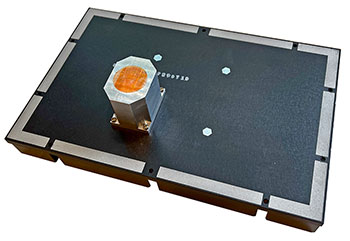 In laptops and tablets you often see copper heat pipes that conduct the heat from the processor and electronics away to a fan and heat exchanger. The same principle — conducting heat away — applies here, it's just done in a different way. Here, the heat is primarily conducted from the processor through a 1-1/8 inch diameter solid copper core that's inside a solid block of milled aluminum.
In laptops and tablets you often see copper heat pipes that conduct the heat from the processor and electronics away to a fan and heat exchanger. The same principle — conducting heat away — applies here, it's just done in a different way. Here, the heat is primarily conducted from the processor through a 1-1/8 inch diameter solid copper core that's inside a solid block of milled aluminum.
For solid thermal connections, there is thermal putty on both the processor and the heatsink sides of that copper core. Note that the thermal paste is an essential part of it; if it's pulled off or doesn't make full contact, conductivity can be affected, and that means compromised cooling capacity.
Anyway, with the cooling fins and cover off, you now get to see the neatly organized insides of the Teguar TP-5710-22, or really the Teguar TP-5710 system box, as it is the same for all of the models in the line. It's a steel box, with perforated sides, so we're not talking sealed or waterproof here. These systems have an IP66-sealed front if they are mounted as panels in a cabinet, but the system unit itself isn't sealed.
As is often the cases in panel computers, there's plenty of room inside, both for the 6 x 6 inch motherboard as well as for cables and peripheral boards. There's none of the claustrophobic crowding found inside laptops and many consumer PCs, and also none of the ever-present fear of breaking some of the tiny connectors or wimpy plastic parts inside consumer gear.
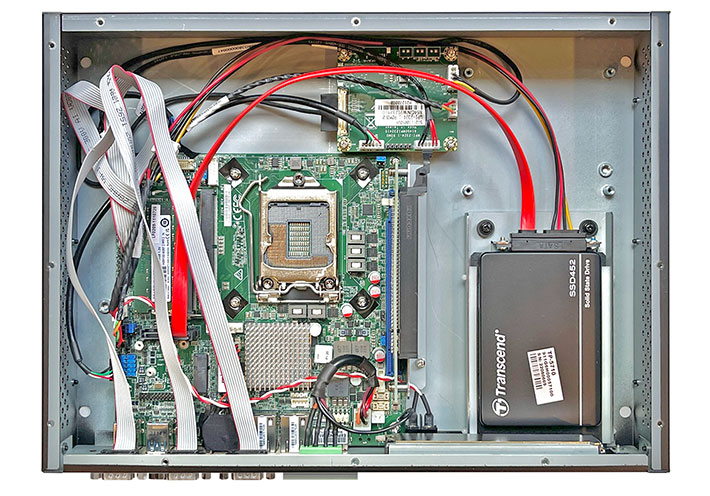
As is, the small square motherboard almost gets lost inside the spacious housing of the TP-5710 system box. As is usually the case in panels, almost all I/O is edge-mounted, and all is facing down. The two DDR4 SO-DIMM RAM slots are easily accessible, as are the stacked M.2 2230 and M.2 2280 mini-PCIe slots (unused in our eval system) located to the left of the RAM. Those can be used for a Wifi/Bluetooth module and an NVMe solid state disk, or whatever else is needed.
To the right of the motherboard is the garage for the 2-1/2 inch SATA solid state disk, in our system a Transcend SSD452. There are actually two SATA data and power plugs, so, though not on the spec sheet, a second SATA SSD might be able to go in there.
TP-5710 line systems also have a PCIe x16 expansion slot that can accommodate cards up to 225mm long. This opens up the possibilities to add functionality such as discrete GPU cards, additional network ports, dedicated storage controllers, data acquisition cards, FPGAs or AI accelerators, audio/video capture cards, and more. So that's a definite plus in this series.

As far as ruggedness goes, while a Teguar TP-5710 system can be used as a mobile device mounted on a cart, it is definitely not one that's being carried around like a tablet. So there are no drop specs and such. TP-5710 models are designed to be used within a temperature range from 32 to 122 degrees Fahrenheit, and their front panels are IP66 rated. That means the front, if properly mounted in a surface or a cabinate, can handle even strong jets of water from, making it easy to clean and disinfect. Teguar specifically lists almost 30 cleaners and disinfectants that can be used on most of their computers chemical-resistant exterior.

Workstation-class performance
Now let's look at the processor Teguar chose for TP-5710 computers. The series uses an all-metal design to hold up even in the most intense applications, but it's also built to provide serious processing power out there in the field right at the data collection points. Teguar talks about "server-like" processing power, even within the constraints of a fanless passive cooling system that eliminates mechanical fans as potential points of failure. So the processor had to be powerful and reliable, but also limit heat generation to fit into the limits of a passive cooling system.
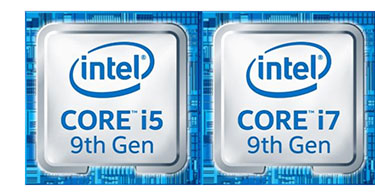 Upon consideration of all of the above, Teguar decided on the (Windows 11-compatible) Intel Core i5-9500TE. The "T" indicates that this is a "power-optimized" version of a chip — powerful, but with emphasis on durability and reliability rather than all-out pushing-the-limits performance. In a computer chip, that usually means governing the clock speed, and thus heat generation, at a somewhat lower level than chip design could theoretically handle. That's always good for reliability and longevity.
Upon consideration of all of the above, Teguar decided on the (Windows 11-compatible) Intel Core i5-9500TE. The "T" indicates that this is a "power-optimized" version of a chip — powerful, but with emphasis on durability and reliability rather than all-out pushing-the-limits performance. In a computer chip, that usually means governing the clock speed, and thus heat generation, at a somewhat lower level than chip design could theoretically handle. That's always good for reliability and longevity.
To illustrate, Intel also makes the Core i5-9500E which has a base frequency of 3.00GHz and a max turbo speed of 4.30GHz compared to the i5-9500TE's 2.20 and 3.60GHz. So the 9500E is faster, but it also generates a lot more heat with a 65 watt thermal design power compared to 9500TE's 35 watts.
And what does the "E" stand for? That designates a chip as an "embedded" product version. "Embedded" implies use in more industrial applications where chips need to be available for a longer time and are designed and configured for maximum reliability and longevity. What, exactly, "embedded" means depends on the specific processor. With the 9500TE the difference to the 9500E seems primarily the lower clock speed and heat generation.
Note that the i5-9500TE is an Intel "Coffee Lake" 9th generation chip, a bleeding edge processor just a very few short years ago, but by now Intel is already at the 14th generation. Chip gen matters in consumer and some enterprise markets, but less so in vertical markets where predictable reliability, ongoing availability, and longevity often take precedence. Also note that the i5-9500TE a hexa-core chip without hyper-threading, which some argue offers more reliable sustained performance than a quad-core chip with hyperthreading.
To provide a better idea of where a Teguar TP-5710 modular computers stands in terms of performance compared to other Teguar 22-inch systems we have tested, the table below shows the benchmark results from our lab:
|
Teguar TP-5710-22 vs other Teguar 22-inch products
|
|
Performance
|
Teguar
|
Teguar
|
Teguar
|
Teguar
|
Teguar
|
|
Model
|
TP-5710-22
|
TP-5593-22
|
TM-5040-22
|
TM-5557-22
|
TP-4840-22
|
|
Type
|
HMI
|
Panel
|
Industrial AIO
|
Medical AIO
|
Industrial AIO
|
|
Year tested
|
2024
|
2022
|
2022
|
2019
|
2023
|
|
Processor
|
Intel Core
|
Intel Core
|
Intel Core
|
Intel Celeron
|
Intel Celeron
|
|
Processor Model
|
i5-9500TE
|
i3-7100
|
i5-6300U
|
i5-7300U
|
J6412
|
|
CPU base/turbo Speed
|
2.20/3.60 GHz
|
2.40 Ghz/no turbo
|
2.40/3.00 GHz
|
2.60/3.50 GHz
|
2.00/2.60 GHz
|
|
Cores/Threads
|
6/6
|
2/2
|
2/4
|
2/4
|
4/4
|
|
PassMark 6.1
|
3,781
|
1,960
|
2,298
|
NA
|
3,087
|
|
PassMark 9
|
3,407
|
2,037
|
2,604
|
2,358
|
1,868
|
|
PC Mark 10
|
3,591
|
2,652
|
2,916
|
NA
|
2,192
|
|
- PC Mark Essentials
|
7,467
|
6,119
|
6,704
|
NA
|
5,415
|
|
- PC Mark Productivity
|
5,397
|
4,184
|
4,462
|
NA
|
3,105
|
|
- PC Mark Digital Content
|
3,119
|
1,979
|
2,251
|
NA
|
1,701
|
|
PC Mark Drive
|
1,052
|
840
|
870
|
NA
|
1,181
|
|
3DMark Time Spy
|
443
|
384
|
376
|
NA
|
NA
|
|
Geekbench 5 Single Core
|
967
|
598
|
795
|
NA
|
590
|
|
Geekbench 5 Multi Core
|
4,129
|
5,253
|
1,759
|
NA
|
1,819
|
|
Geekbench 5 Open CL
|
5,474
|
5,167
|
4,471
|
NA
|
2,229
|
|
CrystalMark
|
291,231
|
164,338
|
199,869
|
180,929
|
220,079
|
Some commentary on the above benchmarks: the results don't mean that one system is "better" than the other. They simply show what general performance level can be expected from certain processors. That helps customers make informed decisions as to what is actually needed for a certain application or deployment.
That said, the results are largely predictable. The above shown numbers do not surprise. Intel Core processors are at significantly higher performance levels than anything with none-Core based Intel Pentium and Intel Celeron branded chips of similar vintage. By and large, Core i7 chips outscore i5 and i3. There are minor exceptions, and system performance also depends on type of RAM and storage. So always check processor datasheets.
Based on specs, the TP-5710-22 wins almost all benchmarks in this lineup, as it should. Therefore, the machine competently fills the role Teguar designed it for, to bring reliable server-level performance to wherever data is collected and processed, even in the field and at the edge.
And if a customer wants even higher performance, Teguar offers a Core i7 option. It's not listed in the specs, but it's likely the Core i7-9700TE. That processor is an octa-core design with 12MB cache instead of 9MB, it can reach turbo speeds up to 3.80GHz and has an economical base frequency of 1.80GHz. If TP-5710-22 were a vehicle, the Core i7-9700TE would add a nice extra bit of torque.
TP-5710-22 Industrial HMI panel PC — Summary
With their quintet (for now) of TP-5710 Series of Industrial HMI panel PCs, Teguar offers an impressive and very solid line of panel computers nominally listed for human-machine interface purposes, but suitable also for various other manufacturing and industrial deployments.
 Equipped with capacitive multi-touch or resistive touch displays, the five TP-5710 Series models -- available with 15.0, 17.0, 19.0, 21.5 or 23.8 inch displays -- offer a wealth of standard onboard connectivity, both state-of-the-art and legacy, all combined in a down-facing I/O block in the back of the bolt-on system unit. For mass storage, the TP-5710 models support both standard 2.5-inch SATA rotating or solid state media, or M.2 storage modules.
Equipped with capacitive multi-touch or resistive touch displays, the five TP-5710 Series models -- available with 15.0, 17.0, 19.0, 21.5 or 23.8 inch displays -- offer a wealth of standard onboard connectivity, both state-of-the-art and legacy, all combined in a down-facing I/O block in the back of the bolt-on system unit. For mass storage, the TP-5710 models support both standard 2.5-inch SATA rotating or solid state media, or M.2 storage modules.
The entire case, of the TP-5710 line is entirely made of SECC steel, lending the systems solidity, strength and rigidity far in excess of any consumer computer, while also providing plenty of passive cooling for silent fanless operation via the system unit's massive finned heat sink.
Employing industrial-grade construction and materials, the all-black color scheme and the elegant sealed front with its flush capacitive touch panels, these units exude durability and invulnerability.
Equipped with a Windows 11-compatible Intel "Coffee Lake" Core i5-9500TE processor for demanding workloads — or the optional Intel Core i7-9700TE octa-core chip for even higher performance — the TP-5710 Series provides solid, sustainable workstation-class power.
With its very solid design and build, comprehensive connectivity, configurability, and PCI expansion slot for additional functionality, the Teguar TP-5710 Series makes for an impressive line of reliable industrial human-machine interface machines that also may find application in many other fields that benefit from its modular approach and solid passive cooling design. —
Conrad H. Blickenstorfer, October 2024
Teguar TP-5710-22 Industrial HMI Panel PC Specs
| Added/changed |
Full review 10/2024
|
| Type |
Industrial HMI Panel PC
|
| Processor |
Intel Core i5-9500TE (six cores - six threads)
|
| Processor speed |
Intel Core i5-9500TE: 2.20 GHz (Max 3.60 GHz Turbo Speed)
|
| TDP |
35 watts |
| Thermal |
Fanless passive cooling |
| OS |
Windows 11 Pro, Windows 10 IoT, Windows 10 Pro, Ubuntu Linux |
| Graphics |
Intel UHD Graphics 630 |
| Memory |
4G to 64GB DDR4 SO-DIMM in two SO-DIMM sockets (Review unit had 8GB) |
| Display type |
LED-backlit TFT LCD with 250 nits luminance |
| Display size/res |
21.5" 1920 x 1080 pixel (102 ppi) |
| Digitizer/Pens |
Projected capacitive multi-touch or 5-wire resistive |
| Keyboard |
Optional |
| Storage |
128GB to 1TB in 2.5-inch SATA hard drive or SSD and/or M.2 2280 SATA SSD (???? in review unit)
|
| Multimedia Pocket |
None |
| Expansion slots |
1 x M.2 mPCIe, 1 x mPCIe (x16)
|
| Housing |
Glass, aluminum front bezel and SECC steel chassis/housing; VESA 75 mountable.
|
| Temperature |
32° to 122°F (0° to 50°C) |
| Humidity |
est: 20 to 85% non-condensing |
| Vibration |
NA
|
| Spill Resistance Class |
IP66 (front bezel)
|
| Certifications |
CE, FCC |
| Size |
23.0 x 14.4 x 4.8 inches (584 x 365 x 121 mm) |
| Weight |
24.9 pounds as tested (11.3 kg) |
| Power |
19-28V DC; optional 150 watt universal 100 ~240V AC in, 19V DC out, 7.8A power adapter
|
| Camera |
NA
|
| Communication |
Optional 802.11 ac WLAN card with external antennas, optional Bluetooth 4.0
|
| Interface |
4 x USB 3.1, 3 x COM (2 x RS232, 1 x RS232/422/485), 2 x RJ45 gigabit LAN, 3 x DisplayPort 1.2, 1 x audio out, 1 x Mic-in |
Price |
Inquire |
| Web page |
Teguar TP-5710-22 web |
| Product brochure |
 Teguar TP-5710-22 spec sheet (PDF) Teguar TP-5710-22 spec sheet (PDF) |
 Teguar — 1-800-870-7715
Teguar — 1-800-870-7715
www.teguar.com